Step 1 - Download
Click on the installation link below.
Step 2 - Run
If asked, save the file to your Downloads folder. Then, click on the file in the bottom left of your browser to run it.
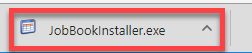
If the Windows Defender Smartscreen shows up, click "More Info", then "Run Anyway".
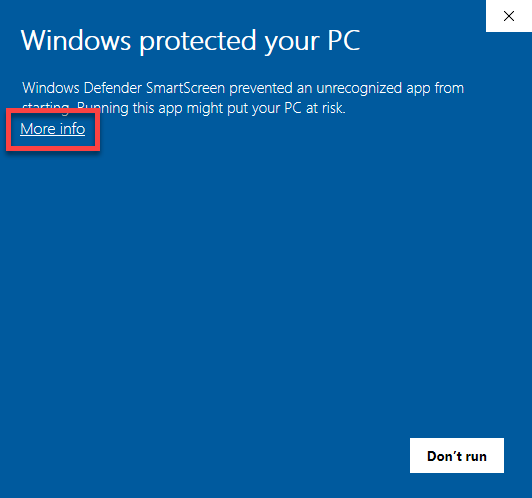
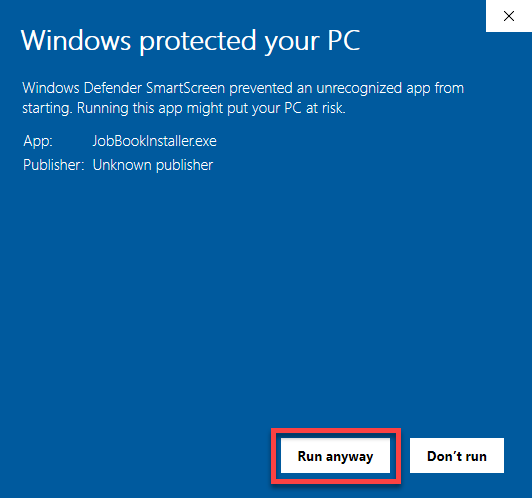
Step 3 - Install and Run
The installer will download the latest version of the Job Book and the login screen will appear.
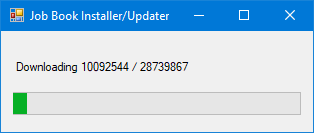
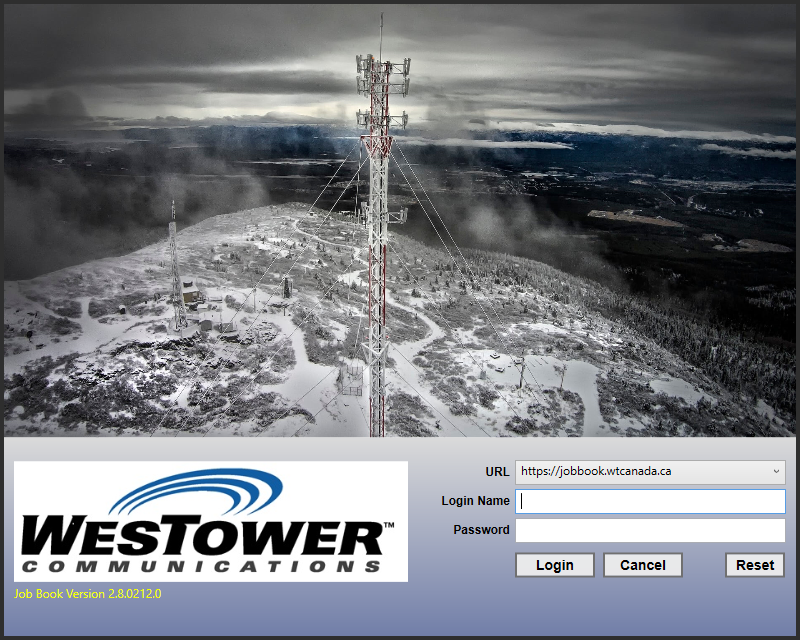
Running the Job Book Later
A new icon will be on your desktop so you can run the Job Book again later. After logging in, you can right-click on the
program in your task bar and click "Pin to taskbar". You can then start it from there in the future.
